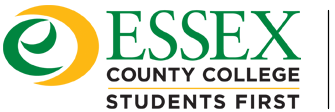Go to myportal.essex.edu and click “forgot password” below the sign in button and follow the steps to reset your password.
Go to myportal.essex.edu and click “forgot password” below the sign in button and follow the steps to reset your password.
Try logging into moodle.essex.edu
If you are a past student, follow the steps here: https://it.essex.edu/wp-content/uploads/2023/08/SSO-Intructions.pdf
Once that is set up, go to the “General Student Services” app to retrieve your tax forms.
To learn how to connect to the college wi-fi, click here.
Please contact the Student System Support Center at (973) 877-4401 or stop by on the third floor, room 3460
First, go to outlook.essex.edu and sign in with your username and password. If it gives invalid error, go to myportal.essex.edu and click “forgot password” below the sign in button and follow the steps to reset your password. If it still gives an error, contact the Student System Support Center at (973) 877-4401 or stop by on the third floor, room 3460
For Single Sign-On Instructions, click here.
Please contact the Student System Support Center at (973) 877-4401 or stop by on the third floor, room 3460. Our center is open from 8:30 a.m. to 4:30 p.m., Monday to Friday.
Click here to view instructions on how to find your student email address, ID number or Username.